Yet Another OKR Template
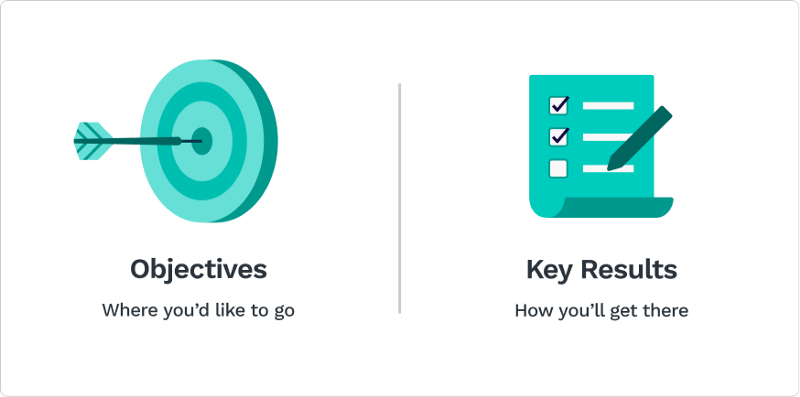
There are more than a dozen OKR templates and tracking tools out there. We started adopting OKRs at Grofers a couple of years back and went through our cycles of adopting the methodology. While adopting a new way of working, having the right tool can accelerate the transformation.
We explored a lot of different tools and ended up settling with 15five. We liked it’s simplicity, features that pushed the behaviour around using OKRs for goal setting, along with some additional features for employee engagement and performance management. Unfortunately we had to discontinue 15five due to cost cutting during the COVID pandemic.
We had grown to like 15five quite a lot. Discontinuing it left a gap in our working. We needed a cheap, possibly free, replacement for 15five.
I had personally explored a lot of solutions and worked on deploying OKRs within the technology function at Grofers. I had explored free Google Sheet templates in that process. They didn’t work for our needs back then. With our experience of deploying OKRs and having used 15five, I thought it was worthwhile to give Google Sheets another try and make it work for our way of doing OKRs. One of the reasons for not exploring anything else was cost but another one was that the entire company is comfortable with Google Sheets. It was not difficult to introduce this change.
So here is another Google Sheet template for tracking OKRs — an opinionated and simplified one that I created for our needs at Grofers. I’m sharing this so that if you are looking for a free template, you can give it a try.

Here are the features supported by this template:
- Add Objectives, Key Results, Key Result targets.
- Support for specifying OKR owners and parent OKR.
- Automatic progress calculation at objective and key result level — updating your key result will show total progress automatically.
- Support for KR types and auto-formatting of KR values on the basis of KR types (number, currency, percentage, done/not done).
It was not straight forward to make this. I had to write a bunch of Google Apps Script code to make it all of it work, which is also fun to do and learn that the Google Apps platform is incredibly powerful for hackers. Tools like Airtable or Coda can most likely make all of this a lot simple. However Google Sheets makes it far more accessible to teams that don’t use or don’t want to use another paid software for collaboration.
Give it a try. If you need features or help with the sheet, feel free to reach out to me.